- DATE:
- AUTHOR:
- The Toast - API team
Menu configuration options for channel-specific visibility available at restaurants
Menu visibility settings that control whether menus are available in specific ordering integrations are now available at all Toast platform restaurant locations.
If your ordering integration uses menus API v3 to get menu information, you can expect that all Toast restaurants can now choose which menus appear in your menus API v3 response.
If your integration uses menus API v2, you need to transition to using menus API v3. You can work with Toast restaurants to make sure that their menu visibility settings are configured to include the correct menu information in your menus API v3 response.
Toast restaurants can choose which ordering partners a menu is visible to. They manage visibility settings from the menu builder configuration controls in Toast Web. For more information about configuring visibility settings and the menus API, see Specifying ordering channel visibility, Restricting menu visibility to specific online ordering partners, and Comparing menus API V2 and V3.
When a restaurant turns On your integration in the Online ordering partners channel visibility option for a menu, that menu is in the response data you get from the menus API v3. If the restaurant turns your integration Off in the channel visibility option, the menu is not included in the menus API v3 response.
The following image shows the Online ordering partners channel visibility options for menu visibility.
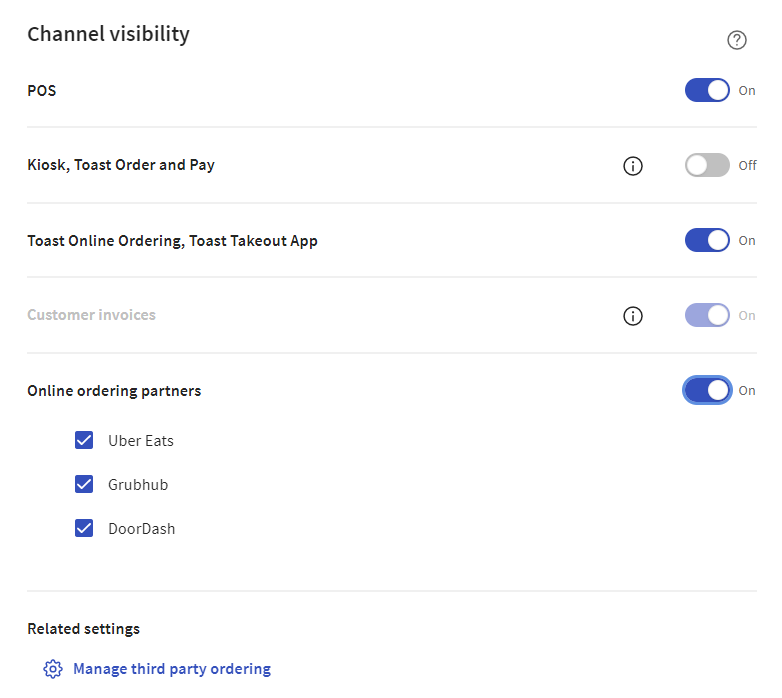
If your integration uses menus API v2, you need to transition to using menus API v3. The way that your integration filters the menus API v2 response to show only the menu information that a restaurant intends to offer in your integration makes a difference in the way that you can transition to using menus API v3:
If your integration only filters menus in the menus API v2 by
ORDERING_PARTNERSvisibility (the Online ordering partners visibility option in Toast Web), you can safely transition to the v3 endpoint without losing access to menus.If your integration allows restaurants to use visibility settings for menus API v2 other than
ORDERING_PARTNERS(the Online ordering partners visibility option in Toast Web), the restaurant will need to update their menu visibility settings to be compatible with menus API v3.
For example, if your integration is still using menus API v2 and you integrate with a restaurant that indicates that a menu should be available in your integration by setting Kiosk, Toast Order and Pay visibility, these menus would be visible to you in the menus v2 response but not in the menus v3 response. To make the visibility setting compatible with menus API v3, the restaurant can select Online order partners and make sure that your integration is set to On in addition to Kiosk, Toast Order and Pay.
Make sure that your ordering integration uses menus API v3 by 2024-08-01.